Is Customer Management critical to small business?
Nothing happens until the sale is made. While this is very true, what happens if the customer doesn’t receive their product or service? What happens if the customer never pays for the product or service?
Nothing happens until a sale is made.
Thomas Watson, Sr. IBM President
What is customer management?
The processes, practices, systems, and applications that a company uses to manage its relationships with existing customers and new prospects. Not surprisingly, a quick google search for customer management returns top results related to CRM or customer relationship management. In today’s businesses when we think about customers we think about the whole relationship with the customer. In medium and large organizations they have dedicated people who set up and maintain their systems. In small organizations not so much but regardless of size every business has some sort of customer management.
What are the components of customer management?
The basic components are:
- Getting new customers (Sales)
- Delivering your product or service (Operations)
- Getting paid for your product or service (Accounting)
- Asking existing customers for follow-on work and referrals (Sales)
The last component is probably not basic but successful businesses also understand that getting additional work and referrals from existing customers is key to growing their businesses. How far would amazon get if each new customer only bought once then bought their next purchase from walmart.
Using Just Index Cards to manage customers
One of the first things that you are eager to do when creating your QuickBooks account is to enter your established customers. Just Index Cards is a QuickBooks extension that you connect to your QuickBooks account, giving you real-time access to your QuickBooks information. Using Just Index Cards to manage customers can simply streamline your work between Just Index Cards and QuickBooks.
With Just Index Cards your basic customer relationship management needs are covered. Let’s imagine that you run a Sailboat Photography business and a potential customer is listing their boat for sale and needs photos for the listing. Here are some examples of how to manage this.
Get Customers:
Getting customers starts with identifying a lead and continues tracking that lead until the sale is made. For example, you met “Joe” at the marina last week, and he told you he’s considering selling his boat. You gave him your business card and refer him to your website portfolio. You ask if he’s open to a call next week regarding your photography services. He says, “sure”, and you record his contact information as a Lead in JIC along with the next step to call him at the agreed time. During the Lead call he agrees to a photography session, hurray! Sale is made! Click “convert to customer” on your Lead card. Joe’s contact information is now pushed to QuickBooks and you are ready to do the job. On the card you can identify planned actions and assign due dates.
Do the work:
The sale is made now it’s time to do the work. With JIC, you create index cards of various types such as Work Order to document steps to get the work done. You associate a card with this customer and add the job details in order to photograph the boat for him. These details can include Due Date, Status, and Priority. Whilst doing the job, keeping track of your time is important, so we add a time activity in JIC for this customer. This customer has told you to use a special Bill.com email address when sending your invoice upon job completion. In JIC, you add this new email to the customer data, and now your bookkeeper has the proper information to send the invoice so you can get paid.
Get paid:
Via JIC you can add, update, and view QuickBooks time activities for a customer and see the customer’s transactions. For example, view an invoice for it’s status of paid/unpaid or see billed vs. unbilled time each month. Update/confirm customer contact information to ensure invoices are being delivered properly. Communicate with your accounting department that all time for the month is correct and they can proceed with invoicing. All this is to maintain the integrity of your accounting data by having a level of internal control for your bookkeeper. Your bookkeeper doesn’t have to bounce between JIC and QBO. She stays in the program/platform most comfortable to her.
Get follow-on work and referrals
JIC allows you to create follow-up cards to insure you are staying in touch with your customers. Ideally, you would like to service your customers for “life” and ask them to refer new customers. Stay connected and keep customers updated on the products and services that can help them grow their businesses. It is important to know how prospective customers hear about and find you. The source of a lead whether it be advertising, networking, association memberships, or have people refer to you, it is best to know which marketing channels are best to continue to use. If you reward those who refer to you, whether thank you note or a gift, remind yourself to do so on a Just Index Card.
Does your business use QuickBooks? Tired of finding solutions made for enterprise businesses? Start a free JIC trial or view a JIC demo